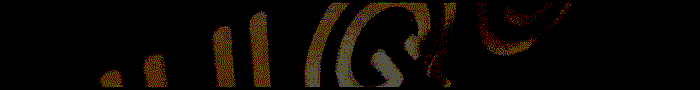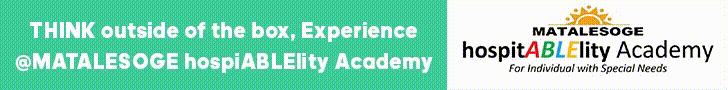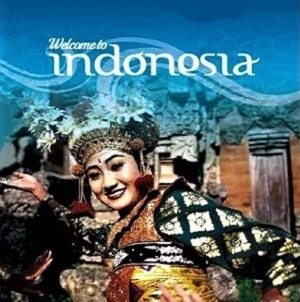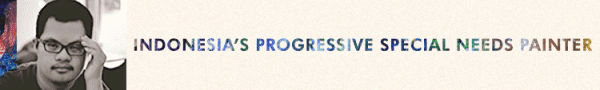THE corona virus outbreak (COVID-19), which has been designated a global pandemic by the World Health Organization (WHO), also has an impact on aviation activities in Indonesia.
In Indonesia, the government has encouraged its people to keep learning, working and worshiping at home. In addition, several countries have also implemented regional quarantine (lockdown), closed borders, and imposed travel restrictions to prevent the COVID-19 virus from spreading.
This condition directly or indirectly impacts travel activities. Currently, requests for change in travel assistance at tiket.com Customer Care have experienced a significant jump of up to 10 times the normal rate via Whatsapp, email and telephone. At the same time, every request from each customer needs to be checked and confirmed by tiket.com partners.
In the midst of high incoming requests, tiket.com hopes customers can be more patient in waiting for tiket.com’s Customer Care team to help complete requests. Tiket.com is always trying to maximize its services. Every incoming request will still be served one by one as well as possible. However, to shorten the time and simplify the process of requesting changes to travel plans, customers can independently submit submissions through the Smart Refund and Smart Reschedule features available on the tiket.com application
The following is a collection of information and steps on refund and rescheduling that can be done independently by customers through tiket.com application.
Submission of Refund & Reschedule
If a customer’s flight is affected by a travel ban to certain destinations, the customer can submit a refund or reschedule. The terms and conditions that apply are based on the policies of each airline. First check whether a full refund is available.
Customers can see the refund conditions on the e-ticket received precisely in the Terms & Conditions of the Airlines. Please note, if the customer has checked-in or checked-in directly at the airport, a refund cannot be made.
If the terms and conditions have been fulfilled, customers can submit a refund independently by using the Smart Refund feature by: logging in to tiket.com account, opening the My Order menu, then selecting the flight to the destination affected by the plague or travel ban, then click Refund option, and select the Force Majeure reason. Read complete information about submitting a refund here.
For changes in travel schedules (rescheduling), if the flights to be rescheduled are flights that are affected by the current travel ban, customers can submit rescheduling at tiket.com. The terms and conditions that apply refer to the policies of each airline, therefore it is advisable to check beforehand whether there are additional costs for rescheduling or not.
If it meets the requirements, the customer can do the rescheduling process independently through the Smart Reschedule feature on tiket.com application. The way to log in to tiket.com account and open the My Order menu. Choose the flight you want to reschedule and follow the steps. Check the flight details again then proceed to payment.
In addition, for cancellations and reschedules of hotel bookings, customers can submit refunds via the ticket.com application, only if hotel bookings are refundable or can be refunded based on hotel policy. To see the status of a hotel booked refundable or not, customers can look at the cancellation conditions in the e-ticket in the cancellation policy section.
Customers are also expected to pay attention to their orders because in some destinations that still accept tourists, airlines and hotels will usually continue to apply the normal travel change policy. As for travel destinations affected, refunds and rescheduling still follow the conditions and policies set by each airline partner and tiket.com hotel which can be seen here. [traveltext.id]