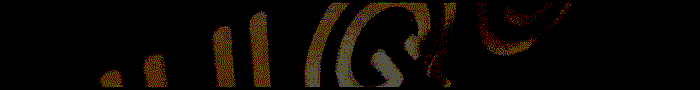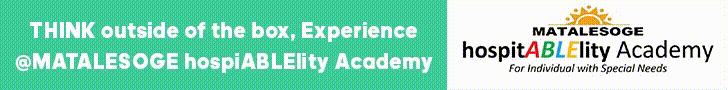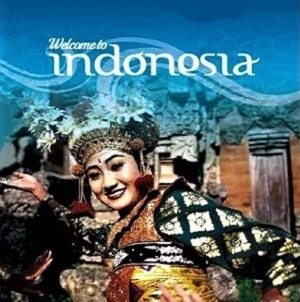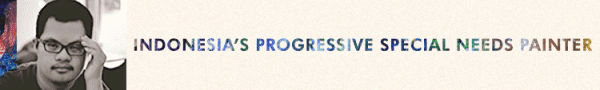DURING the holidays, the question that sometimes arises is where to go that day. We don’t always know what interesting destinations are around. However, this small confusion can be overcome easily.
Google’s capital is enough on the cellphone only. The map application from Google can help find the closest travel options. To do this, first open the Google Maps app on your mobile. On the first page of Google Maps, there is a tab named “Explore around” at the bottom of the screen.
In the tab you will find several destination menus that you might need, such as parks, restaurants and so on. Afterwards, you can simply choose one of the destination menus as you wish, for example choosing a shopping mall or mall.
Google Maps will also display various options closest to the region. You can choose the closest location around you at the very top of the list of locations to a slightly distant location.
When you start choosing a location, Google Maps will automatically provide a route selection for you to get there. Good luck and happy holidays! [bisnis.com/photo special]